Create a blog with blogger (blogspot.com)
 I have been using Blogger for more than 10 years now, and from that time on estimated more than 40 plus blogs I've created which gave me a lot of practice and experience in the world of web-publishing. Having a blog is a great thing to do because you can share anything you want for your friends, family and worldwide.
I have been using Blogger for more than 10 years now, and from that time on estimated more than 40 plus blogs I've created which gave me a lot of practice and experience in the world of web-publishing. Having a blog is a great thing to do because you can share anything you want for your friends, family and worldwide.As you can see, right now I'm still using this blogger platform and I don't even think to use other platforms you can find in the internet. My blog is hosted by Google with by default subdomain of blogspot.com.
Blogspot.com gives you a 100% free place to host your blog, and you can even have as many blogs as you want under one account.
What you should consider before starting a blog
❏ Choose your niche
What you have to do is choose what interests you. Once you have decided to move forward, you can choose a niche first. Apart from that, make sure that the one you choose can help you stay away from the crowd, as there are many blogs in every niche.
You must also consider your concerns, interests and needs. One important thing you should do when choosing a niche is to define your audience first.
❏ Knowledge of basic SEO
For growth you need to get organic traffic to your web pages and SEO can help you do that. If you are experienced in basic SEO techniques, you know that they can be very effective in helping you get traffic to your blog.
❏ Content is king
You don't have to post tons of articles every day. One or two is enough, but make sure that every message is of high quality, which means that you must offer something of value to the readers. If you want to maintain or increase your traffic, you know that content is really important and original.
Today you can create your own blog in minutes. In the beginning it will be harder to create content, but you will get used to it over time. Note, that blogs do not work for everyone. Most newcomers leave the camp in a few days or weeks. I just hope you will not.
So, what do you think? Will you create your own blog? This can be a good idea if you know how to start a blog properly by following instructions, guide and tips in this site.
Setting up your blogspot.com
(Updated Nov. 2018)In this lesson, of course, I will be using Blogger.com. This platform is free, it needs only a Gmail account and this is 100% zero investment.
Blogger.com (blogspot.com) is Google’s free blogging tool that you can use to create up to 100 blogs per account and it integrates well with other Google products such as AdSense, Google+, Analytics, etc. So simple write-and-publish process, you can edit HTML and add widgets and easy drag and drop options.
Blogger.com hosting included for no additional payment. Your own domain is by default, you get a sub-domain like ‘www.sitename.blogspot.com’. Setting up your blog is so very easy and quick. It's no skills required to start blogging under Blogger.com.
If you already have a Gmail account then, go to Blogger.com and click the 'CREATE YOUR BLOG'.
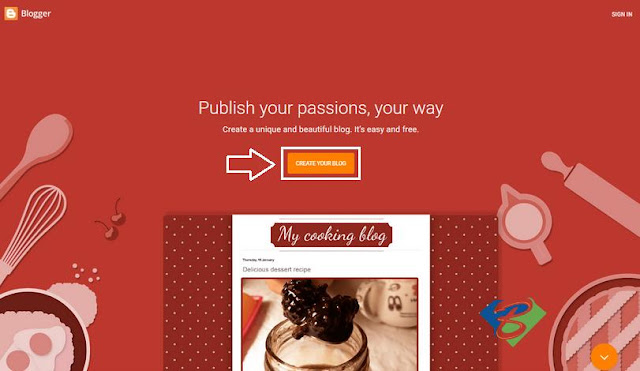
If in case you don't have a Gmail account yet, click here to signup one and I also have an easy tutorial for this.
Now, let’s continue to create your blog. The screen shot below shows the log in page to enter your email address first then, click “Next”.
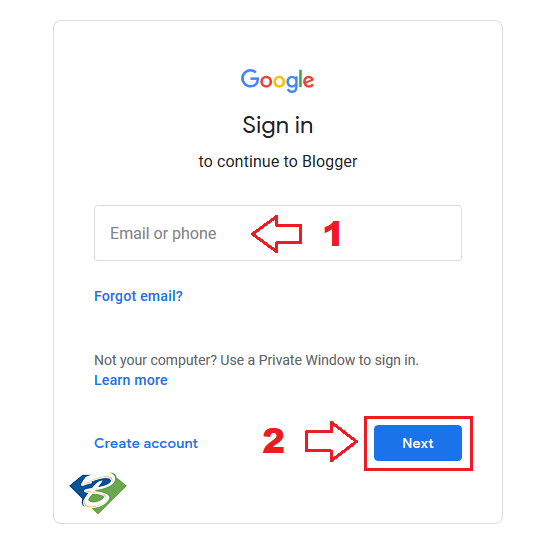
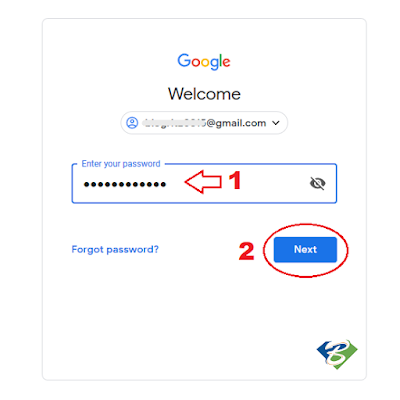

Below screen shot, is a demo guide to create your Niche Title of any topic which interest you, Then, be sure that your URL address you place is available to use. The number 3 indicate that your blog address is approve and the blue box will appear with check mark. For the number 4 is for you to choose your template and you can change that later if you desire. Then continue to number 5, click "Create Blog".


The screen shot below shows the dashboard for you to work with. To start your first blog, I presume you already have prepared your article. Click "New Post" to go next steps.
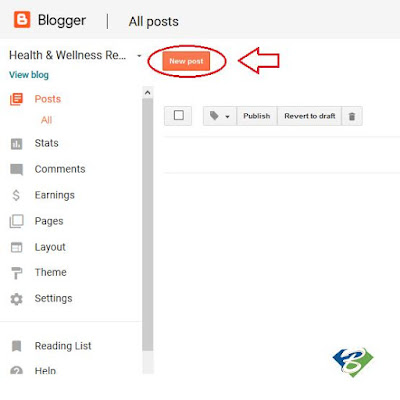
In this tutorial, I have prepared an article for this first post related to this niche "Health and Wellness". Be sure your article is original and not somebody's content from other blog or author. Once everything is final, click "PUBLISH" and you're done.
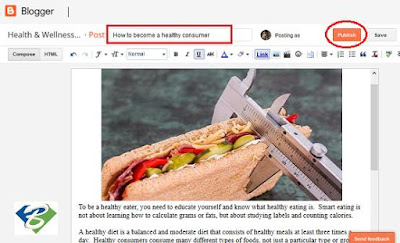
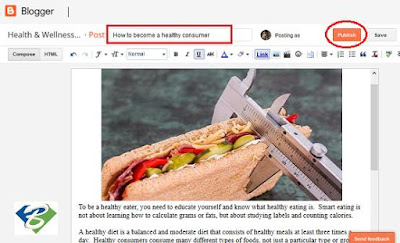
Each time after you publish a new post or article, you will see back to your blogger dashboard and you will find a chronological arrangement of your published articles. Click "View" to see live of your new or latest post.
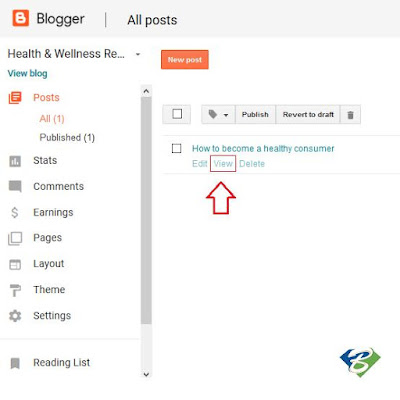
Screen shot below is your original work you just created with blogger by default is hosted with blogspot.com which is 100% forever free.
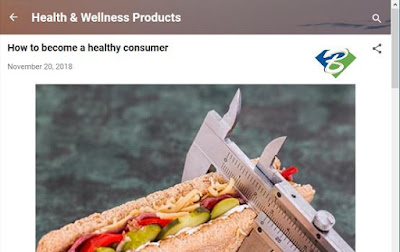
CONGRATULATION! You can preview now the active 'Health and Wellness' blog 2018.


No comments:
Post a Comment