The easy ways to create a Facebook page in minutes
(Updated Sept. 2017)
Now, with over 1 billion monthly active users and unique visitors eventually that's really attractive to businesses across the globe. You're not alone here, on how to get the most of your Facebook business page. So, this social network like Facebook is one of the best place for you to start optimizing and investing your time into it. But unfortunately, so many users exactly don't know how to do this.
There are factors in Facebook business requires creativity, building solid traffic, content and consistency. These combine elements are potentially a good tips for your business platform.
➀ Creating Business Page
To create your Business Page with Facebook, click here to start immediately. Screen shot below shows how you will do it and a guide for the beginner. On the top right corner, click "Create a Page".

➁ Choose Your Type of Page
There are six possible types of page that you can choose to create. In this option, you will select the type of business that you're about to create.
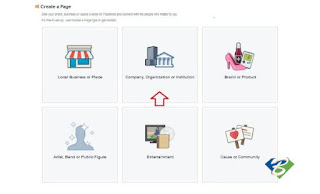
Local Business or Place:
This page is perfect for local businesses or places such as shop or café/restaurant. Use this page for your company’s business mission and to connect to your customers.
✔ Company, organization or institutions:
This geared more towards companies and groups that operate in a larger business, region, locally or internationally.
✔ Brand or product:
This type of page generally in order for you to promote the product alone. This is great for building traffic, product name recognition and exposure.
✔ Artist, band or Public Figure:
This page may not be for you in promoting purely for business.
✔ Entertainment:
This page is a place for entertainment like music and movies rather than business. Some companies may choose this page which are connected in these areas.
✔ Cause or community:
This page is appropriate for any charitable causes, awareness and other community actions. You can create this page if your business is linked to a similar cause and you want to promote it.
➂ Type of Company to Create
For business type of page, click on the “Company, organization or institution” button. Choose the category and the Company name wisely that is relevant to your business to promote, then, click the "Get Started" blue button.

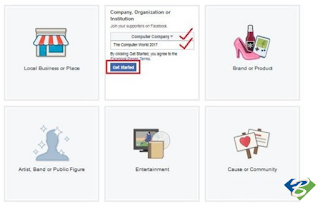
Congratulation! You just created your Facebook Business Page. But, it's not completely done yet because your Profile and Cover are still empty. So, let's continue to our lesson as we go on this process.
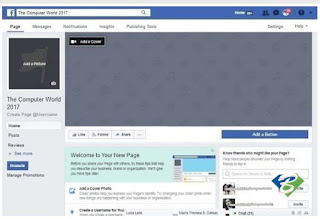
You noticed that the Profile and Cover Photo are so bare in this process. To upload your best cover photo, the precise size must be 851x315 pixels while the profile photo size, 180x180 pixels.
As the saying goes, "do not judge a book by its cover" but the Facebook users usually do.
Now, we're going upload your Profile picture to make your page presentable. Is up to you whatever image or a design of your own relatively to your product or business to promote. In this lesson, I already have prepared my Profile pic in my computer. Click on the "Camera Icon" to upload your Profile picture from your computer. Screen shots below show the sequence in process.
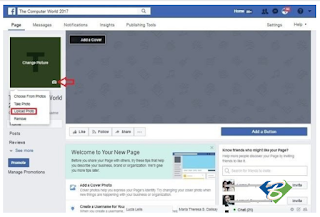
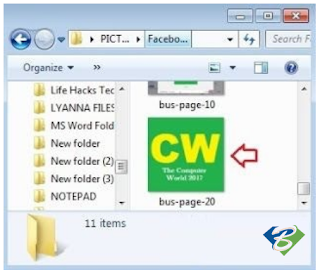


Next, is your Cover picture to upload from your computer. I presume you already have one stored in your drive too. Follow the steps through a screen shots below.

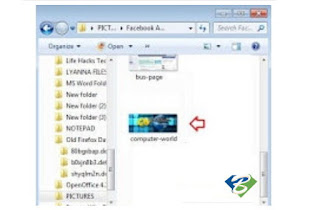

Finally, you have just set up your fresh Facebook Business page.
CONGRATULATION!!!



No comments:
Post a Comment